Description
Overview of Autodesk Factory Design Utilities Benefits
Factory Design Utilities provide design tools and an optimized environment for factory floor layout. They also allow you to open legacy DWG facility layouts and add factory intelligence to those drawings. You can then populate a 3D layout in Inventor Factory using the factory drawings. This helps to bridge the gap between modeling in a 2D environment in a 3D space and saving you time.
Overview of Autodesk Factory Design Utilities Features
- Design tools to create, publish, share, and manage 3D content for factory layouts.
- Design facility layouts. Visualize and detect clashes in large facility layouts.
- Streamline the design of bidding proposals and produce more effective 3D sales tools.
- Model and simulate your manufacturing processes.
- Factory Design Utility software helps Hamburg, Germany-based filling machine manufacturer, plan entire factories and work processes. It enables the company to complete tasks using a single digital model.
- Auto industry conveyor systems manufacturer uses laser scanning to find potential clashes and problems before installation begins.
- In this term, processing systems manufacturer engineers give clients a more precise impression of designs in specific environments, reducing errors.
Technical Details and System Requirements
- Supported OS: Windows 10 / Windows 8.1 / Windows 7
- Processor: Minimum: 2.5 GHz or faster
- RAM: Minimum: 8-GB RAM for less than 500 part assemblies
- Free Hard Disk Space: 40 GB or more recommended
- GPU:Minimum: 1 GB GPU with 29 Gbps Bandwidth and DirectX 11 compliant


Reviews
There are no reviews yet.