Description
Autodesk PowerMill Overview
PowerMill is one of the most advanced systems today for programming CNC machine tools – and since being acquired, the updates have been pretty thick on the ground.
Furthermore, PowerMill offers new capabilities for additive manufacturing. Get improved high-efficiency roughing, straightforward 5-axis collision avoidance, enhanced collaboration, and CNC machining setups.
Finally, it’s worth noting that FeatureCAM, just like PowerMill, has a direct connection to the Autodesk Drive available to subscribers. This utilizes the Autodesk Desktop Connector so that Windows users can save directly to Drive from Windows Explorer. It also integrates those looking to explore shop-floor management with Fusion Production.
Features of Autodesk PowerMill
- The user interface is suitable for high-speed application performance
- Determine the best way to reduce the time and tools to reduce the time, energy, and production costs and increase the efficiency of the final
- Having Strategy or advanced strategies for machining such as Mhdvdhkary, roughing, finishing conventional and high-speed …
- The ability to precisely control the thickness during material removal operations
- Indigenous domestic components used in various industries such as engineering, molding, automotive, and …
- Perform a variety of detailed and complex calculations in order not to collide with the wall tool and workpiece
- High-power display in the simulation and motion graphics tools
System Requirements and Technical Details
- Supported OS: Windows 7/8/8.1/10/11
- CPU: Multiple core 64-bit processors, such as AMD Phenom II or Intel Core i7
- Memory (RAM): 8 GB of RAM (16 GB recommended)
- Hard Disk Space: 160 GB


Reviews
There are no reviews yet.